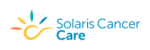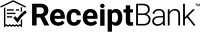Recording JobKeeper Payments in MYOB & Xero
Have you received JobKeeper payments from the ATO? Do you know how to correctly record them?
As JobKeeper payments are made to your business, they will need to entered into your accounting software.
If you are using either MYOB or Xero we have some great instructions below: step by step processes for setting up a new income account and then recording your JobKeeper deposits.
How do I process the JobKeeper reimbursements in MYOB?
You will need to create a new income account for receiving JobKeeper payments:
- Click on your company name at the top right of your screen to view the drop down box
- Go to the Accounts List and looking at your Other Income, choose an appropriate number for your new account
- You can then click on the green button “Add New” and create your new account. -Add your number e.g. “8-800″
– Name e.g. “JobKeeper Stimulus Package”
– Type, “Other Income”
– Parent “Other Income,
– Tax Rate “NTR”
– No opening balance.
To record the receipt of the JobKeeper:
- Create a Receive Money transaction (Banking menu> Receive money). In the Deposit into field, select the account the money is being deposited into.
- In the Notes field, enter a description for this transaction.
- If you’ve set up the Australian Government or the ATO as a contact, choose it from the Payer list or you can add a new payer by clicking Add customer from the Payer list and entering their details.
- In the Allocate to field, select the new income account you created earlier.
Visit this website for more MYOB help.
How do I process the JobKeeper reimbursements in Xero?
You will need to create a new income account for receiving JobKeeper payments:
- Click on Accounting at the top of your page and from the drop down list choose “Chart of Accounts” from the advanced section at the bottom
- Click on the TAB labelled “Revenue”
- Have a look at how your account numbers have been set up and following your number pattern choose an appropriate number for your new account
- Click on the +Add Account button and choose the following settings
– Account Type: “Other Income”
– Code: The account number your chose following your number pattern
– Name: “JobKeeper Stimulus Package”
– Description: “this account is for your JobKeeper Top Up payment reimbursements”
– Tax: “BAS Excluded”
– If you tick in the box – Show on Dashboard Watch-list, you will be able track of your incoming payments via your Dashboard view
To record the receipt of the JobKeeper:
- Receive to the above account in your ordinary way
Visit this website for more Xero help.