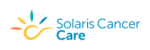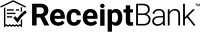Two-Step Authentication (2SA)- Xero
Xero Users! Have you set up Two-Step Authentication (2SA) on your data file?
Starting this week, Xero users who have not activated their Two-Step Authentication will be prompted to do so.
Between 30th October to 23rd November, on a rolling basis, Xero will make 2SA compulsory upon login.
After 23rd November 2018 Xero users will not be able to log into their data file without 2SA.
What is Two-Step Authentication (2SA)?
Previously, to access data files, you would only be required to supply a password but nearly all data breaches start with compromised passwords. This could be easily avoided by using the 2SA system.
The 2 steps include something that you know (ie. password) and something that you have (ie. mobile phone).
Once you have this set up on your accounting software, the next time you log in, not only would you be required to provide a password, you would also need to enter a specific number (this number changes every 30 seconds) that will be generated on your mobile phone.
Even if someone learns your password, it would be highly unlikely that they will have the possession of your mobile phone as well therefore making it difficult for hackers to have access to your data file.
Two-step authentication have become a mandatory requirement from the ATO and setting it up is pretty straight forward especially for MYOB and Xero. All you need is a compatible mobile phone.
If you need help with setting up please contact our office today!